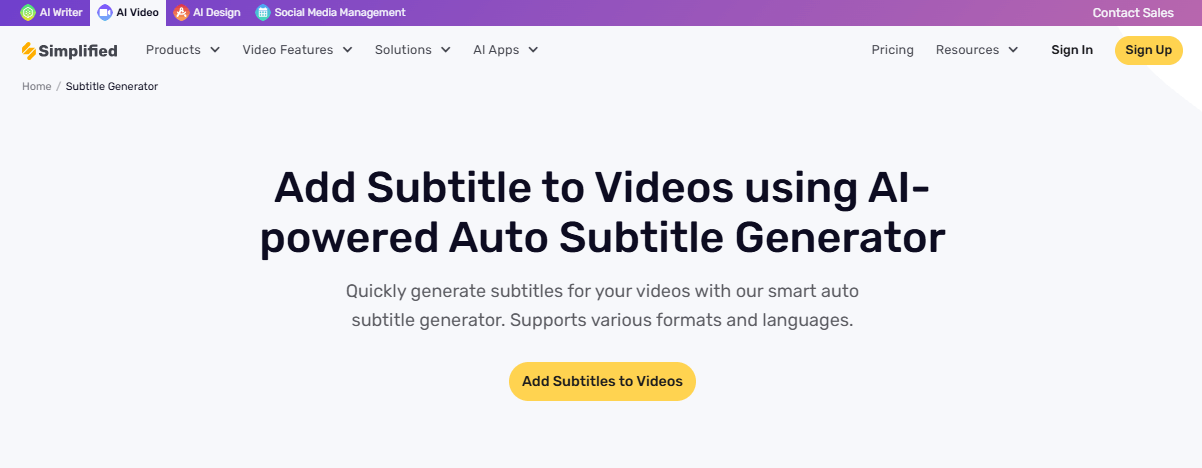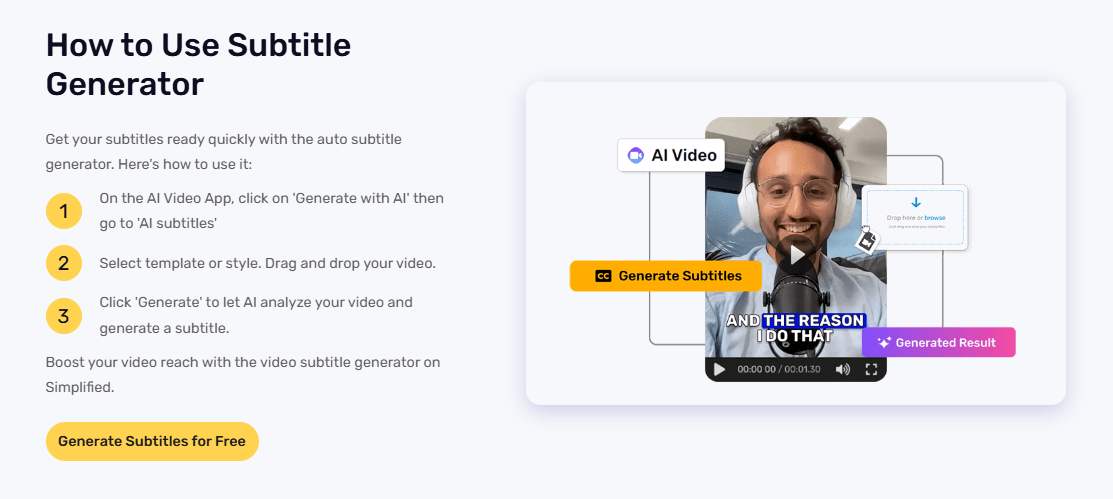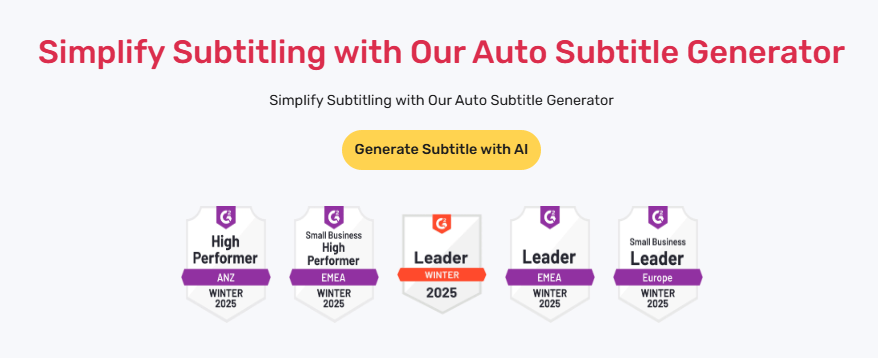Simplified AI Subtitle Generator Review 2025: Accurate & Fast
Simplified AI Subtitle Generator Review 2025: Accurate & Fast
In the world of digital content, subtitles have become a critical part of engaging a global audience. From accessibility for hearing-impaired viewers to boosting SEO rankings, subtitles improve the overall impact of video content. Simplified AI Subtitle Generator proves to be an industry-leading solution for professionals who want to implement seamless, accurate subtitles into their videos while saving time and effort. Simplified’s AI-powered subtitle generator has gained popularity as an easy, efficient, and reliable tool to automate the subtitle creation process. In this detailed review, we will uncover everything you need to know about the product.
Overview
Simplified AI Subtitle Generator is designed to help video editors, content creators, business owners, and marketers enhance their video content while maximizing its reach. Whether you’re creating educational content, social media videos, marketing presentations, or casual vlogs, the AI Subtitle Generator offers an automatic, efficient way to generate, edit, and customize subtitles with ease. Supporting multiple languages, formats, and offering visually customizable styles, Simplified’s tool is ideal for reaching diverse audiences effectively.
What is the AI Subtitle Generator?
The Simplified AI Subtitle Generator is an intelligent tool designed to help users quickly add accurate subtitles to their videos. Leveraging advanced speech-to-text technology, it automatically transcribes speech into precise subtitles that are easy to customize. Unlike traditional, manual subtitling tools, Simplified’s generator ensures high accuracy, automatic punctuation, and complete stylistic control, offering users convenience and reliability. It supports multiple file and subtitle export formats, making it a versatile choice for video content creators.
How It Works
The Simplified AI Subtitle Generator uses speech recognition software to convert spoken audio from your video files into written text. It analyzes the audio, synchronizing the subtitles with the corresponding video frames. After auto-generating subtitles, users are offered the flexibility to make direct edits, adjust style and formatting, or translate the captions into multiple supported languages. With template-based designs, the subtitles can be styled to match the visual aesthetics of the video—making the final product refined and engaging.
Here's a detailed explanation of how the tool works:
Step-by-Step Process
1. Access the AI Subtitle Tool
- Log in to your Simplified account and navigate to the AI Video section.
- Click on the “Generate with AI” option and select AI Subtitles from the menu.
2. Upload Your Video
- Choose the video you want to add subtitles to by dragging and dropping it into the interface.
- The tool supports multiple file formats, such as .mp4, .mkv, .mov, .qt, .m4v, .webm, and .ogg, ensuring compatibility for any type of video. Videos of up to 5MB can be uploaded for free users.
3. AI-Powered Subtitle Generation
- Once the video is uploaded, click on the “Generate” button to initiate the AI subtitle generation process.
- The integrated speech-to-text technology will accurately transcribe the video’s audio into subtitles. Automatic punctuation ensures high readability and clarity.
4. Review and Edit Subtitles
- After the automatic subtitles are generated, you can review and edit them directly within the Simplified interface.
- Make corrections to grammar, timing, or phrasing to match the video's message perfectly. There’s also flexibility to change subtitle styles, including text size, font, alignment, highlighting, and coloring.
5. Customize Styles
- Use the built-in customization tools to match the subtitles with your video’s branding or aesthetic. You can:
- Choose from preset templates.
- Adjust the font, text alignment, and colors.
- Resize or reposition the subtitles.
6. Add Translations for Multilingual Videos (Optional)
- If your audience spans multiple languages, the Simplified AI Subtitle Generator allows you to translate subtitles into 20+ languages (e.g., Spanish, French, Hindi, German, Chinese, and more).
- Simply click the “Translate” tab in the toolbar and select your desired language for instant translation.
7. Export Finalized Subtitles
- Once you're satisfied with your subtitles, export them in your preferred format. Supported formats include .srt or .txt files, which are compatible with most video editing and playback tools.
- You can directly download the updated video with embedded subtitles if required.
Key Highlights of How It Works
- Real-Time Processing: The AI ensures quick turnaround for subtitle generation, making the process efficient and user-friendly.
- Speech-to-Text Technology: Automatically converts spoken content into written text with high accuracy.
- Custom Styling Options: Offers users control over the appearance and placement of subtitles to match their branding or design preferences.
- Multilingual Translation Support: Ideal for businesses and creators targeting global audiences.
- Export Versatility: Ensures compatibility with tools by allowing downloads in popular formats like .srt and .txt.
How to Use Simplified AI Subtitle Generator
Using Simplified AI Subtitle Generator is a simple, three-step process:
- Upload Your Video: Log in to your Simplified account, navigate to the video section, and upload your video (supported file formats include .mp4, .mkv, .mov, and more).
- Generate Subtitles Automatically: Click “Generate” to allow the AI to transcribe the speech into text and create well-timed subtitles.
- Edit and Customize: After auto-generation, users can tweak the subtitles, correct errors, and adjust the font, color, size, and style to align with their brand voice.
- Export or Translate: Once finalized, subtitles can be exported in .srt or .txt formats. Users can also translate the captions into a range of languages for broader accessibility and engagement.
Benefits
- Time-efficient Automation: Saves hours of manual transcription.
- Enhanced Accessibility: Improves accessibility for hearing-impaired viewers.
- Global Reach: Supports translations into multiple languages.
- Improves SEO: Boosts your video's search engine optimization for better online visibility.
- Customizable Aesthetics: Allows full control over subtitle styles.
- Team Collaboration: Designed to support real-time transcription for team projects.
Key Features
- Speech-to-Text Conversion: Converts spoken audio into text with high accuracy.
- Versatile File Format Support: Compatible with .mp4, .mov, .webm, .qt, and more.
- Multilingual Support: Captions can be translated into 20+ languages, including Spanish, French, Hindi, Russian, and Chinese.
- Template-Based Styling: Offers various subtitle designs to complement your video visuals.
- Real-Time Editing: Customize punctuation, timing, font, size, and colors easily.
- B-Roll Integration: Add matching visuals seamlessly to improve storytelling.
- Platform Agnostic Dimensions: Works with aspect ratios 16:9, 1:1, and 9:16 for platforms like YouTube, Instagram, and TikTok.
Pros and Cons
Pros:
- Quick, automated subtitle generation.
- Supports numerous languages and formats.
- Translation capabilities for global reach.
- User-friendly interface.
- Allows professional customization of subtitles.
- Free-to-use with optional premium upgrades.
Cons:
- Video upload size limited to 5MB for free users.
- Limited advanced features in the free version.
- Requires a stable internet connection for real-time processing.
What You Get With Simplified AI Subtitle Generator
With the Simplified AI Subtitle Generator, you receive:
- Access to a sophisticated subtitle creation tool.
- Multilingual support for translations.
- Real-time collaboration capabilities for teams.
- The ability to download .srt or .txt files.
- Flexible exporting for compatibility across editing software.
Why Choose Simplified AI Subtitle Generator?
Simplified's subtitle generator is a top-tier solution because of its accessibility, powerful functionality, and compatibility. You don’t need to spend hours manually typing subtitles, nor do you have to pay extra for translating captions into additional languages. It’s budget-friendly, easy to use, and designed for everyone from casual users to professional content creators.
Where to Purchase
You can start using Simplified AI Subtitle Generator directly on the platform’s website: Simplified AI Subtitle Generator.
Why Grab Simplified AI Subtitle Generator?
If you produce videos regularly—whether on social media or professional platforms—this tool is invaluable. It saves time, delivers exceptional accuracy, and broadens the reach of your content through its multilingual features.
Responsiveness and Helpfulness
Simplified's subtitle generator is highly responsive, creating subtitles at impressive speeds. Combined with the company’s exceptional customer support, this tool is reliable for both beginners and experienced users.
Would You Recommend Simplified AI Subtitle Generator?
Yes! Simplified AI Subtitle Generator is strongly recommended for anyone looking to add accurate and aesthetically pleasing subtitles to their videos.
Who Should Use Simplified AI Subtitle Generator?
- Content creators and influencers.
- Video editors and marketers.
- Educators creating e-learning videos.
- Businesses producing corporate presentations or ads.
- Anyone looking to boost video accessibility.
Is Simplified AI Subtitle Generator Right For You?
If you need a fast, effective, and customizable method for adding subtitles to videos, the Simplified AI Subtitle Generator is perfect for you.
Frequently Asked Questions
Can subtitles be translated into multiple languages?
Yes, more than 20 languages are supported for translation.
What video formats are supported?
It supports popular formats like .mp4, .mov, .mkv, and .qt.
Is the tool free to use?
Yes, the tool offers both a free version and advanced paid plans.
Can subtitles be customized?
Yes, users can adjust font, size, color, and styling.
How do I download completed subtitles?
Subtitles can be exported as .srt or .txt files directly from the platform.
Final Thoughts
Simplified AI Subtitle Generator is a revolutionary tool that addresses the challenges of manual transcription and subtitle creation. Its intuitive interface, powerful AI, and multilingual capabilities make it a must-have for professionals and casual creators alike. By improving accessibility, SEO, and aesthetics, it significantly enhances the value of video content.
Ready to simplify your video subtitling process? Don’t wait! Try the Simplified AI Subtitle Generator today and take your video content to the next level. Click here to get started for free now!
Check this out too:

About me
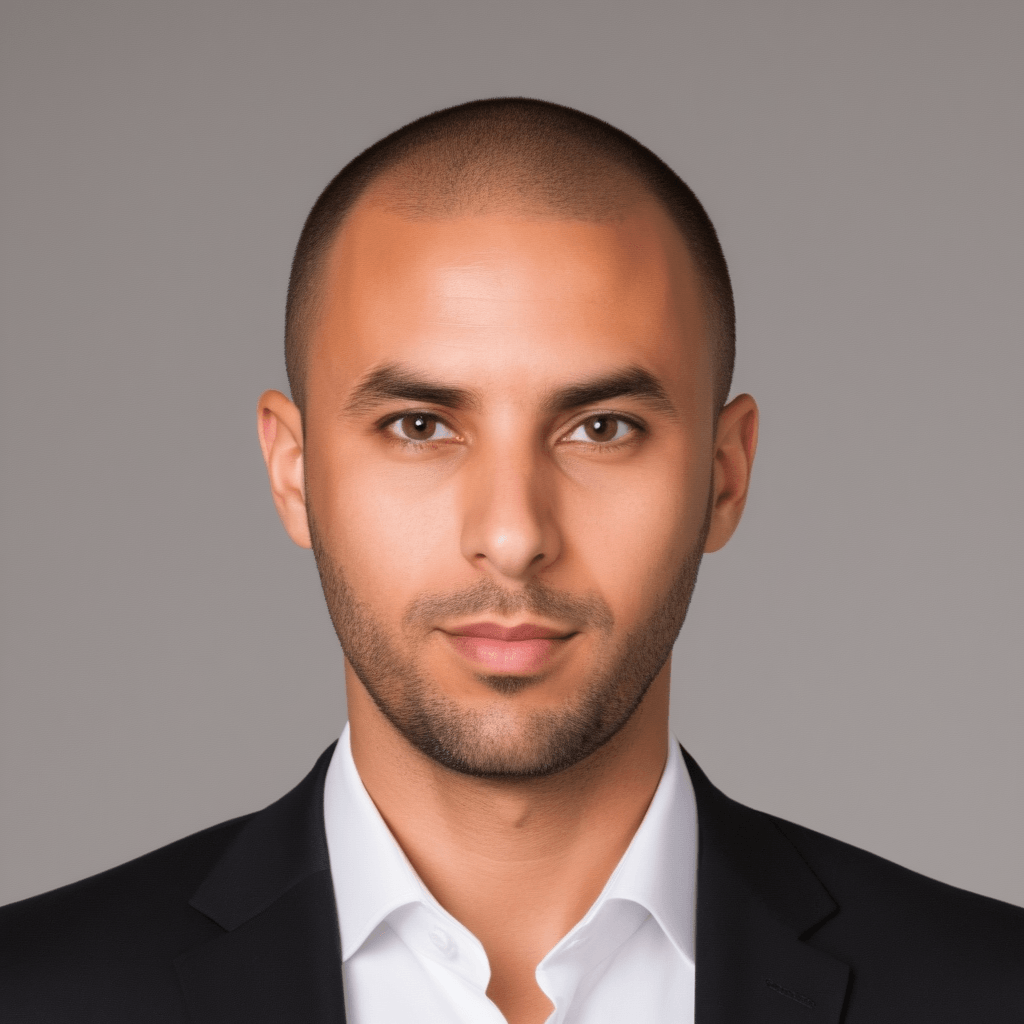
Hi there! 👋 I'm Akouh, an Online Marketer and the creator of this blog. I’m passionate about helping businesses grow with AI-powered marketing strategies!
Created with © systeme.io