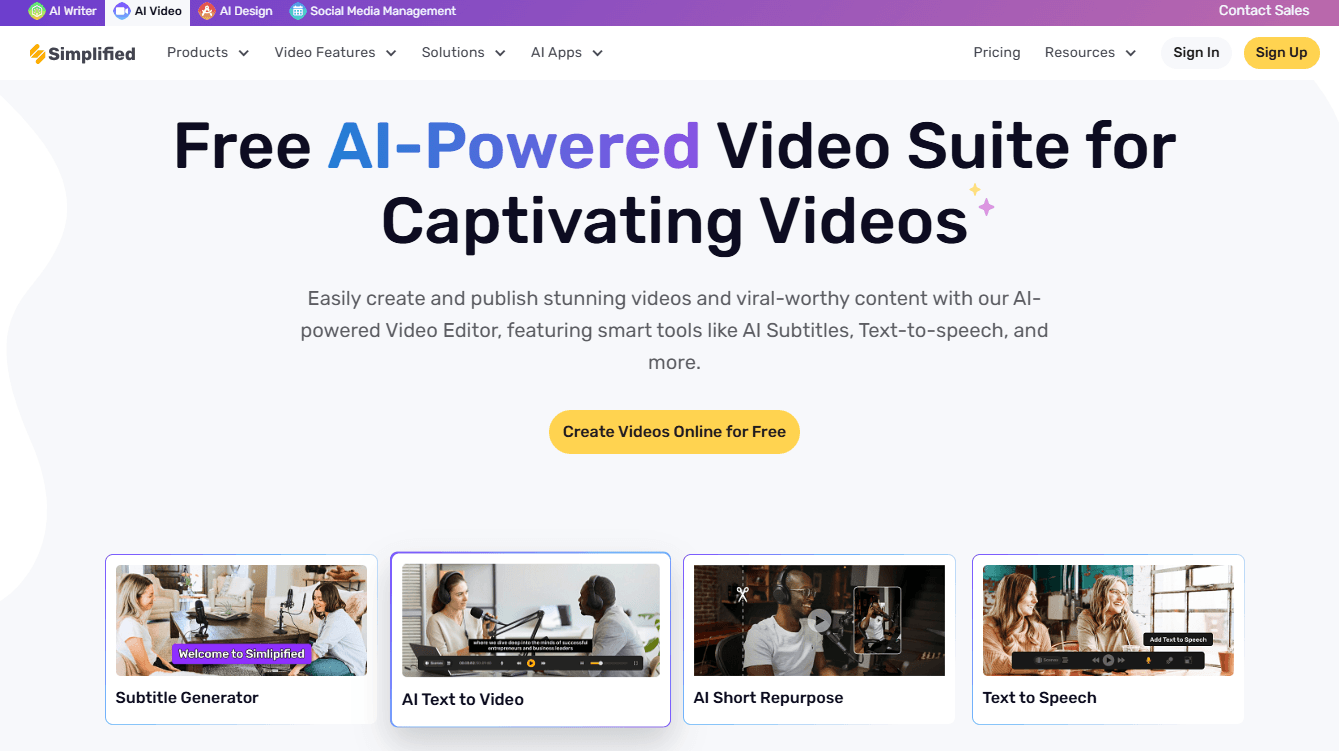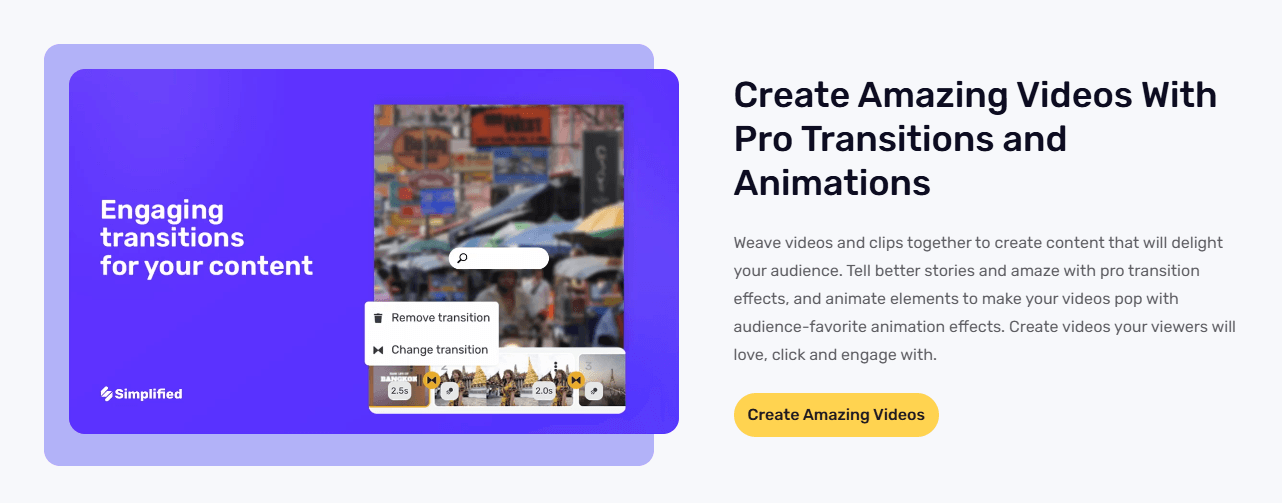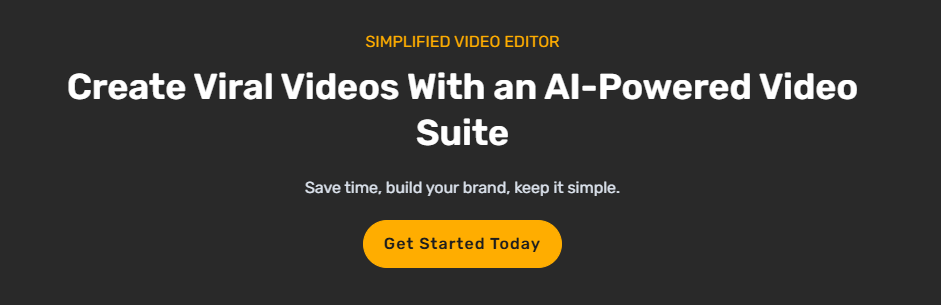Simplified AI Video Review: Create Stunning Videos Effortlessly
Simplified AI Video Review: Create Stunning Videos Effortlessly
Video content is a powerful tool in today’s digital marketing landscape. Whether crafting content for social media, websites, or advertisements, businesses and creators are turning to streamlined solutions that maximize creativity while minimizing effort. Enter Simplified AI Video Editor, a game-changing platform that brings AI marketing simplified to the forefront of video creation.
Simplified AI Video is a robust, AI-powered video editor designed to create engaging, high-quality content effortlessly. From generating viral short-form clips to adding trendy animated subtitles, it’s tailor-made to enhance your marketing efforts. In this Simplified AI Video Review 2025, we’ll explore its capabilities, benefits, features, and pricing to help you decide whether it’s the right fit for your needs.
Overview: What Is Simplified AI Video?
Simplified AI Video Editor is an all-in-one AI video editing solution offering advanced tools for amateur and professional content creators alike. Emphasizing speed, accessibility, and customization, it makes intricate tasks (like designing subtitles, resizing videos, or adding animations) a breeze. The platform is powered by artificial intelligence to automate otherwise tedious editing processes—saving precious time while delivering professional-grade videos.
Whether you’re creating micro-content for TikTok, designing professional YouTube videos, or adding subtitles to Instagram reels, Simplified AI Video ensures your brand stays relevant, polished, and consistent.
How Does Simplified AI Video Work?
Simplified AI Video Editor leverages cutting-edge AI technologies for intuitive, fast, and efficient video editing. Here’s how it works:
- Upload or Create: Start by importing existing video clips or creating new content using Simplified’s text-to-video generator.
- AI-Powered Editing: Use the platform’s powerful AI tools to automatically generate subtitles, repurpose long-form content into bite-sized clips, or polish existing videos.
- Customization Made Simple: Add captions, transitions, music, or animations and customize your visuals—all with drag-and-drop simplicity. You can style subtitles, adjust fonts, or brand with your colors and logos.
- Export: Seamlessly resize videos for platforms like TikTok, Instagram, or YouTube and export in your desired format.
Key Benefits of Simplified AI Video
Time-Efficient Video Editing
With tools like automatic subtitle generation and clip-making, Simplified AI saves hours of manual work. Instead of spending excessive time editing, creators can focus on storytelling and creativity.
AI-Driven Marketing Insights
By utilizing the video editor as part of an AI marketing strategy, businesses can optimize content, repurpose long videos into social-media-ready clips, and increase reach on various platforms.
Wide Customization Options
From trendy subtitle styles inspired by creators like Gary Vee to custom brand-themed captions, it's the perfect mix of automation and personalization.
Professional Results Without Expertise
Simplified bridges the gap between sophisticated design and usability. Even beginners can generate professional-level videos without prior experience in complex editing software.
Key Features
- AI Subtitle Generator: Automatically creates highly accurate, stylish subtitles in multiple languages. Perfect for increasing accessibility and engagement.
- Text-to-Video Generator: Converts written content into visually dynamic videos. Excellent for repurposing blogs and articles.
- One-Click Repurposing of Content: Extract clips from YouTube or long-form videos and transform them into social-media-ready formats like Reels, Shorts, or Stories.
- Pro-Grade Animations & Transitions: Keep your viewers engaged with unique animated effects.
- Branding Features: Upload logos, customize fonts, match colors, and tailor content to align with your style guide.
- AI Voiceovers: Use text-to-speech to create natural-sounding voiceover audio in 20+ languages.
- AI Magic Resizer: Adjust the size and format of your content for multiple platforms in seconds.
Pros and Cons
Pros:
- Extremely beginner-friendly interface.
- Automation of manual tasks like subtitling and clipping saves significant time.
- Robust customization ensures full creative control.
- AI tools backed by multilingual support.
- Free and paid plans cater to different budgets—excellent value for creators.
- Directly share content to social media platforms.
Cons:
- Advanced features like premium templates or voiceover options may require a subscription.
- Some presets might feel limited to professionals seeking hyper-unique designs.
What Do You Get With Simplified AI Video?
- Access to free video templates.
- Use of AI-powered tools like subtitle generators and text-to-speech.
- Professional-grade animations and transitions.
- Resizing tools for multi-platform optimization.
- Free stock video, image, and music libraries.
- Export options for all video platforms.
Why Choose Simplified AI Video?
Simplified AI Video brings AI marketing simplified to your fingertips. If you’re looking for a video editing solution that focuses on quality, efficiency, and versatility, this platform is an excellent choice.
Unlike traditional tools that require steep learning curves, it provides results suitable for professionals while remaining accessible to beginners.
Where to Purchase?
Simplified AI Video is available for purchase directly from the official Simplified website. Explore free trials and flexible subscription options to determine which plan suits your needs.
Who Should Use Simplified AI Video?
- Social Media Content Creators: Perfect for TikTok, Instagram Reels, and YouTube Shorts.
- Small Businesses: Create professional ads and branded videos effortlessly.
- Marketing Teams: Repurpose content for Facebook, LinkedIn, and beyond.
- Educators & Bloggers: Convert content into engaging videos.
Why Grab Simplified AI Video?
Simplified AI Video Editor is an essential tool for anyone looking to streamline video creation while achieving professional results. Here’s why you should grab this:
- AI Efficiency: Automates time-consuming tasks like subtitle generation, text-to-video conversions, and custom editing.
- Professional Results: With pro-grade transitions, animations, and templates, your videos will have a polished, high-quality look.
- Broad Compatibility: Perfect for creating content across platforms like TikTok, Instagram, and YouTube with the AI Magic Resizer.
- Increased Engagement: Trendy subtitle styles, precise editing, and high-quality results ensure your videos captivate your audience.
- Affordability: Offers free tools while paid plans provide exceptional value for businesses and creators on a budget.
Responsiveness
Simplified AI Video Editor shines when it comes to responsiveness. Its interface is lightweight and intuitive, offering seamless editing experiences across devices. Whether you are on a desktop, tablet, or smartphone, the tool adjusts intelligently to your needs. It’s built on advanced algorithms to ensure all features, like AI Subtitles and text-to-video generation, deliver quick and accurate results in real-time. This responsiveness makes it ideal for immediate video-release deadlines or fast-paced marketing campaigns.
Helpfulness
The platform’s ease of use and comprehensive tools make it immensely helpful for users at every expertise level:
- For Beginners: The drag-and-drop functionality and pre-designed templates allow anyone to produce professional-grade videos without technical know-how.
- For Professionals: Advanced AI functionalities like text-to-speech in 20+ languages and customizable branding options offer unmatched flexibility.
- Support Team: Simplified’s customer support responds promptly to inquiries, ensuring creators receive any necessary assistance during video production.
The integrated stock library (including music, visuals, and sound effects) further simplifies the creation process, helping users create engaging videos from scratch without sourcing external content.
Would You Recommend Simplified AI Video?
Yes, absolutely. Simplified AI Video Editor is highly recommended for its exceptional balance of advanced features, user-friendliness, and value for money. Its ability to cater to diverse needs—whether for social media campaigns, marketing content, or personal projects—makes it a worthwhile investment for creators, businesses, and marketers alike.
Who Should Use Simplified AI Video?
Simplified AI Video is designed for anyone needing efficient, high-quality video editing:
- Social Media Influencers: Easily create engaging content with trendy captions, repurpose clips, and optimize for platforms like TikTok, Instagram, and YouTube Shorts.
- Marketers & Businesses: Perfect for creating branded content, advertisements, and campaigns with professional results.
- Small Business Owners: Save costs on hiring editing professionals by producing sleek, branded videos in-house.
- Educators & Trainers: Design visually engaging learning materials with subtitles and animations for global audiences.
- Freelance Designers: A cost-effective way to craft polished videos for clients while staying ahead of deadlines.
- Bloggers & Content Creators: Convert written material into text-to-video content to expand their audience reach.
Is Simplified Video Right for You?
If you want to save time, produce high-quality content, and stay competitive in digital marketing, Simplified AI Video is a must-try tool.
Frequently Asked Questions
Can Simplified AI Video generate subtitles automatically?
Yes! The tool’s AI subtitle generator is precise, multilingual, and fully customizable.
Can I use Simplified for free?
Absolutely—you can start with the free plan that includes basic features and templates.
Is Simplified AI Video suitable for beginners?
Yes, it’s user-friendly and perfect for those new to video editing.
Does it offer text-to-speech and voiceover options?
Yes, you can create seamless voiceovers in over 20 languages with AI-powered natural speech.
Can I resize my video for different platforms easily?
Simplified’s Magic Resizer lets you adjust your video for TikTok, YouTube, Instagram, and more in one click.
Final Thoughts
Simplified AI Video is an excellent tool in the ever-evolving world of AI marketing. Whether you’re looking to enhance your AI marketing simplified campaigns or improve your content’s visual appeal, this video editor offers smart, time-saving features without compromising on creativity.
Ready to revolutionize your content creation process? Dive into Simplified AI Video today for free or explore premium plans to harness AI marketing's full potential. Get Started Now and join the movement to make video editing smarter, faster, and more accessible!
Explore more:

About me
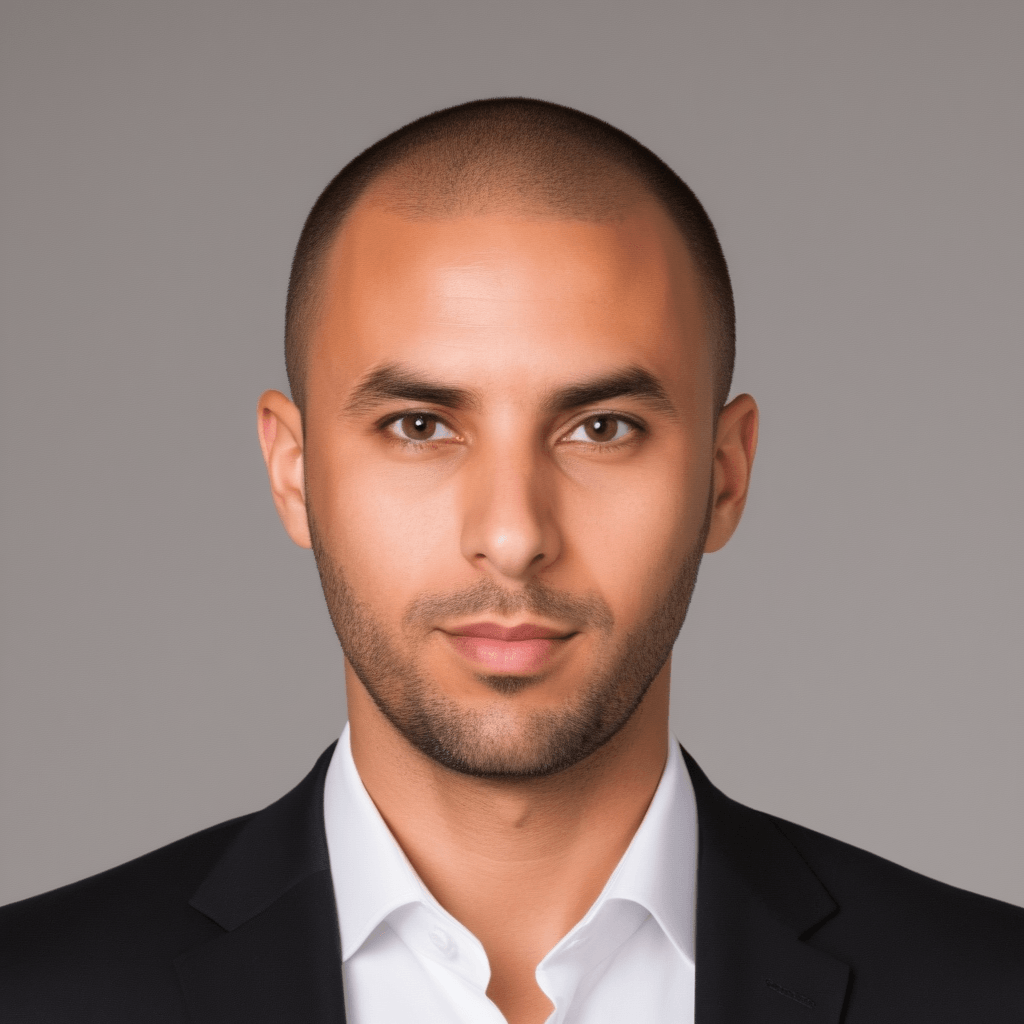
Hi there! 👋 I'm Akouh, an Online Marketer and the creator of this blog. I’m passionate about helping businesses grow with AI-powered marketing strategies!
Created with © systeme.io